Earlier this year Facebook changed how your newsfeed and notifications work, so you may not be seeing posts from Global Orphan Prevention as often as before.
To ensure you receive our posts on Facebook, here’s what you can do…
Like our Facebook page at www.facebook.com/GlobalOrphanPrevention
On a desktop computer:
- Press the ‘Liked’ button on our page.
- Select ‘Get Notifications’ and ‘See First’ from the drop down menu.
On a mobile:
- Press the ‘Following’ button on our page.
- Select the ‘See First’ option. (You can only set up the ‘Get Notifications’ option from a desktop computer.)
You may also like to do the same for other ‘humanitarian’ pages you follow.
What Exactly Changed? The changes announced by Facebook direct more posts from “friends” to your news feed and less posts from the pages you follow. As a result, users are seeing more personal posts from friends and less articles from alternative news pages (as well as less business posts, advertising etc.) By choosing the ‘get notification’ and ‘see first’ settings on our page, it lets Facebook know to notify you of our posts, and bypasses the new default algorithm.
The changes also reduced how many of your comments and ‘likes’ are shared with your friends, instead tending toward notifying your friends of posts you actively share. So if you want to spread our posts around Facebook, be sure to press the ‘share’ button. You’ll reach more of your friends that way.
See you on Facebook at www.facebook.com/GlobalOrphanPrevention